Smarter Coffee 2nd Gen Review: Great Coffee For The Tech Enthusiast
After years (literally years) of delays due to stock shortages, Brexit and covid pandemic, I have finally managed to get a Smarter Coffee 2nd Gen for test and review. Smarter Coffee is in short a smart coffee maker with WiFi. It’s voice activated and can be used with Amazon Alexa, Google Nest Home, and Siri. It has a fairly high price, so the question you might ask yourself is whether it brews good enough coffee to justify the price tag?
Desgin
Out of the box, the coffee maker features a sleek design in brushed aluminum and black plastic details. To appeal to as many people as possible, Smarter Coffee also ships with two replaceable front panels in grey and white. Personally, however, I love the silver/black combination and ended up not replacing my front panel.
Overall it’s a nice looking machine that fits into all kitchens. From the top, the first thing you will see is the transparent plastic coffee bean silo. The beans are fed directly into the grinder, which then kernels the ground coffee directly into the built-in, removable filter. To fill with water, you have to open a lid and fill the water directly into the brewer, which can be a problem if you are cramped for space. It’s always an advantage to have a detachable water tank, especially at this price range. A design element that is appealing, however, is how the coffee filter holder is opened. Pressing a button on the right side of the machine releases the door, which opens to reveal the coffee filter. You can easily remove this to empty and wash it.
On the top of the coffee maker there is a rotatable knob that you can adjust the coarseness of the coffee beans. Other settings for strength, quantity, pairing and everything else are made on the small front display (or in your mobile device when you have finished the installation).

Installation
Speaking of installation.
Once you have taken it out of the box and plugged it in, in theory you are ready to go. As you probably understand, you can brew your coffee manually as with a regular coffee maker, but that’s not why you crave a smart coffee maker, is it?
No, of course you also have to pair it with the Smarter app to get the most out of it. A little LED light will flash orange to indicate that it is not yet paired. The app however (available for both Android and iOS) will guide you through the process, which involves flashing lights and a loud beep when paired.
Smart functions
All The Smarter Coffee’s smart functions are controlled and set from the app. The app is very easy to use, and in addition to controll coffee strength you can schedule coffee to be brewed in advance. So let’s say you want coffee made for you while you get up and shower each day? No problem. All you need to do is make sure the filter’s ready, and that there’s enough water and coffee beans before you go to bed each night. In other words, this is perfect for those who like to have a cup of coffee first thing in the morning.
In addition, Smarter Coffe 2nd Gen is, just as I wrote earlier, voice controlled. Whether you use Alexa, Nest Home or Siri, you can ask your digital assistant to start your coffee maker. However, this is more of a “fun” feature rather than a necessary feature. But to impress friends and guests, it is good that it exists (and the question is whether a product can even be called smart today, without having that function).
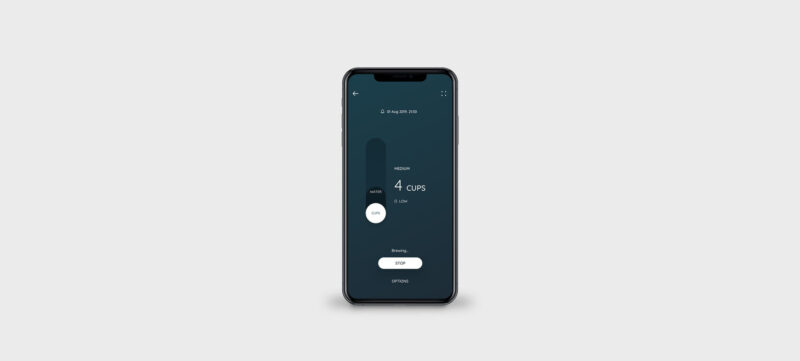
Taste
Most importantly, how does the coffee taste? Well, for my very first attempt, I brewed a carafe with four cups (minimum amount you can brew at once) and chose a medium setting. All in all, a successful attempt, as I experienced the coffee both dark and a little stronger than expected (I want my coffee strong) and overall it tasted really good. But remember, as with any coffee maker, how good the coffee is depends very much on what beans or ground coffee you’ve chosen. We all have our preferences. As I said I want my coffee strong and managed (out of luck) get a balance that I liked right away. I am also lucky to be in Sweden, where we have (possibly in competition with Finland) access to some of the world’s best coffee suppliers (Gevalia, Arvid Nordquist and Löfbergs Lila to name a few).
Verdict
Should you buy the Smarter Coffee 2ng Generation? Well, that depends. Personally I really like my experience with the coffee maker. In Sweden, just as many other countries due to the pandemic, we have had to work from home, and getting a fresh cup of coffee right in the morning has been really nice. And overall, the smart settings have made my coffee life easier. There’s a real convenience, as I said, to having a machine that has coffee ready for you first thing in the morning. Likewise, it’s great to have smartphone notifications that tell you when the coffee is ready when in a Zoom meeting. A slightly sad side effect however is that you have to take care of the machine quite often to get the most out of the smart functions. Such as cleaning filters, refilling water and beans, etc.
I recommend this to all coffee lovers who are also interested in cool new tech and who don’t care much about the high price tag (£199 or around 2500 SEK at the time of writing this). For those on a tight budget, there are smart wall adapters for a tenth of the price.
PROS
- Stylish design
- Easy to use
- Useful smart functions
CONS
- Quite expensive
The Smarter Coffee 2nd Gen was sent to me for free for review, but I did not get paid to write this. The thoughts on this product are my own. You can grab the product from any of Smarters own website.



