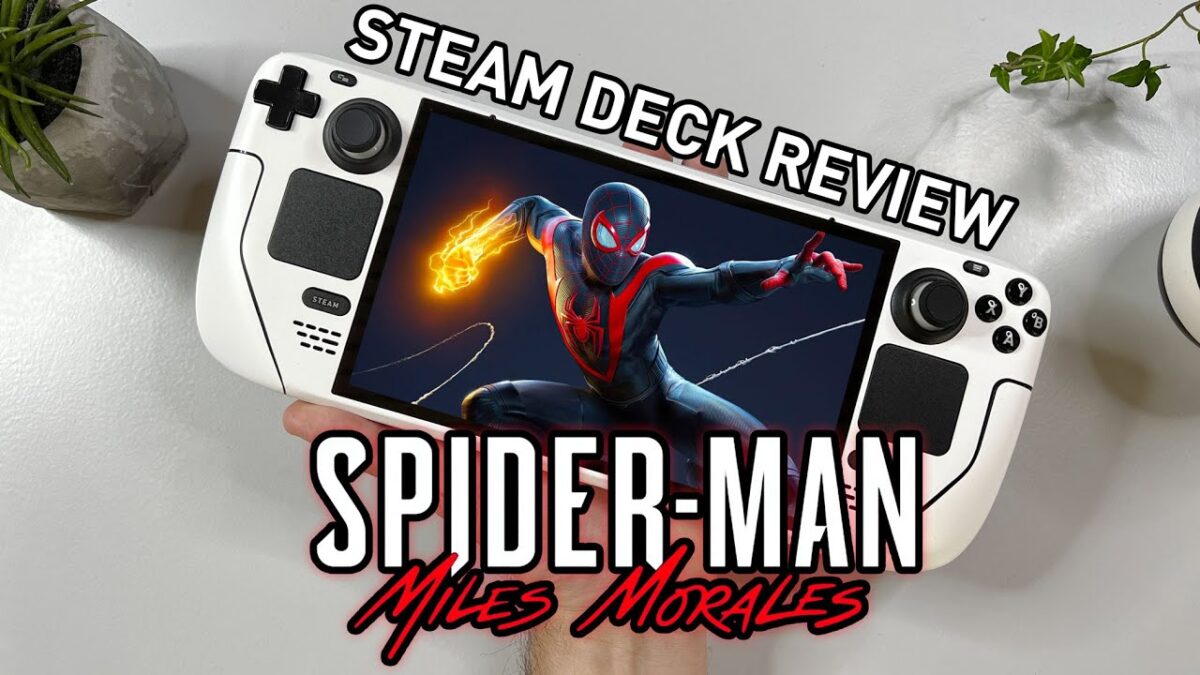NZXT Capsule Mini & Boom Arm Mini Review: This Duo is Made For Each Other
Just like the its bigger sibling, this mini version of the Capsule microphone arrives in a nicely packaged box. The Capsule Mini I received came in a black and white design, although a completely black version is also available if preferred. Inside the package, in addition to the microphone, we find its sturdy base, a USB-C cable, and a microphone thread adapter.
When you hold the microphone, it has a pleasantly lightweight feel, yet it conveys a sense of solid construction, free from the flimsiness of cheap, easily bendable plastic. On the bottom, you’ll find a USB-C port and a 3.5mm headphone jack for monitoring purposes. Unlike the original Capsule, the mini version only has a single control on the front, which allows you to adjust the volume of your monitoring. One aspect I find myself missing from the original is the lack of a dedicated control to directly adjust the volume of your voice on the microphone itself. It would have been a welcome addition if they had retained that feature in the mini version as well. However, in this case, you can only adjust the volume through your computer’s audio settings.
The accompanying stand is a compact piece, but it carries a noticeable weight, and thanks to the microphone’s lightweight design, it fulfills its purpose effectively. Attaching the microphone is a simple task, using two screws on the sides, and then you can adjust its tilt forward and backward to find the right angle for you. However, it’s important to note that being a desktop microphone, vibrations can travel up through the stand and be noticeable. Additionally, if placed on a table near a keyboard, it will certainly pick up more noticeable vibrations and impacts.
To silence the microphone during conversations, simply press the control button, which will deactivate the audio. Monitoring the sound status is effortless with the LED light situated beneath the control. It emits a white glow when the microphone is active and changes to red when muted.

Like its predecessor, the Capsule Mini microphone follows a true plug-and-play approach. Just unpack it, attach it to the stand, connect the cable to both the microphone and your computer, and you’re ready to roll. As for software, there is the NZXT CAM software available for configuring settings. However, it offers minimal options, making it somewhat unnecessary to download the app solely for monitoring the volume. Adjustments to the microphone settings can already be made within the computer’s audio settings, rendering it somewhat redundant. Personally, I would have preferred a broader range of options in the app to finely tailor the audio output. Unfortunately, such options are not available in this case.
Sound quality
Now, let’s move on to the more interesting aspect of a microphone: the sound quality. I’m impressed by how good it sounds considering its small form factor, but like the Capsule, it does pick up a very slight background noise in recordings. This was barely noticeable though, and it actually removes more background noise than my previous Hyperx Duocast.
Despite the slight background noise, I appreciate the overall sound quality. It provides a clean and clear sound image. Being a cardioid microphone, it primarily captures sound from the front, so it’s essential to find the sweet spot between you and the microphone for the best sound capture and image. There isn’t much to complain about regarding the audio we get from a mini microphone like this. If you watch my latest Youtube videos (from April 2023) all of them have been voiced over using the Capsule Mini.
Boom Arm Mini
This review offers a unique 2-in-1 experience. One important thing to note when using the microphone is the necessity of having a microphone arm, also known as a boom arm. This is beneficial for reducing vibrations that can be picked up from the stand the microphone is attached to. Additionally, it allows you to position the microphone closer to your mouth, making it easier to find the optimal distance for your voice.
I was pleasantly surprised when NZXT included their Boom Arm Mini along with the Capsule Mini for this review. The arm has a reach of approximately 50cm from its base and, just like the Capsule Mini, it is designed for users with limited desk space or recording setups. Sporting an all-black design, the arm can easily complement any setup. It features three points of articulation, allowing for precise adjustments to suit your preferences. However, for my specific needs, the arm is a bit too short as I prefer not to attach a microphone arm to my desk. Unfortunately, with this arm, I have to do so in order to minimize any vibrations that may travel from the arm to the microphone. Nevertheless, during my testing, I did not notice any audible or visible vibrations, which is a positive aspect.

There are two channels on the top and all the way down the arm where you can neatly tuck in the microphone cable and headphone cable to hide them. It’s not visually appealing to have cables hanging or loosely lying on the arm and I appreciate that they have made it easy to conceal the cables in a neat manner.
Verdict
The NZXT Capsule Mini and Boom Arm Mini is a great combination for people with limited space for a microphone and arm setup. The Capsule Mini is a solid microphone that will allow you to record or stream with clear audio. However, it’s important to eliminate any unwanted noise that can be picked up by the microphone, including vibrations. With the Boom Arm Mini, you can easily eliminate vibrations and position the microphone at the optimal distance from your mouth.
It may feel a little strange to buy a boom arm that is as expensive as the mic itself, but believe me, this is a duo that is meant to be used together. Together, they make a fantastic combination that I can highly recommend.