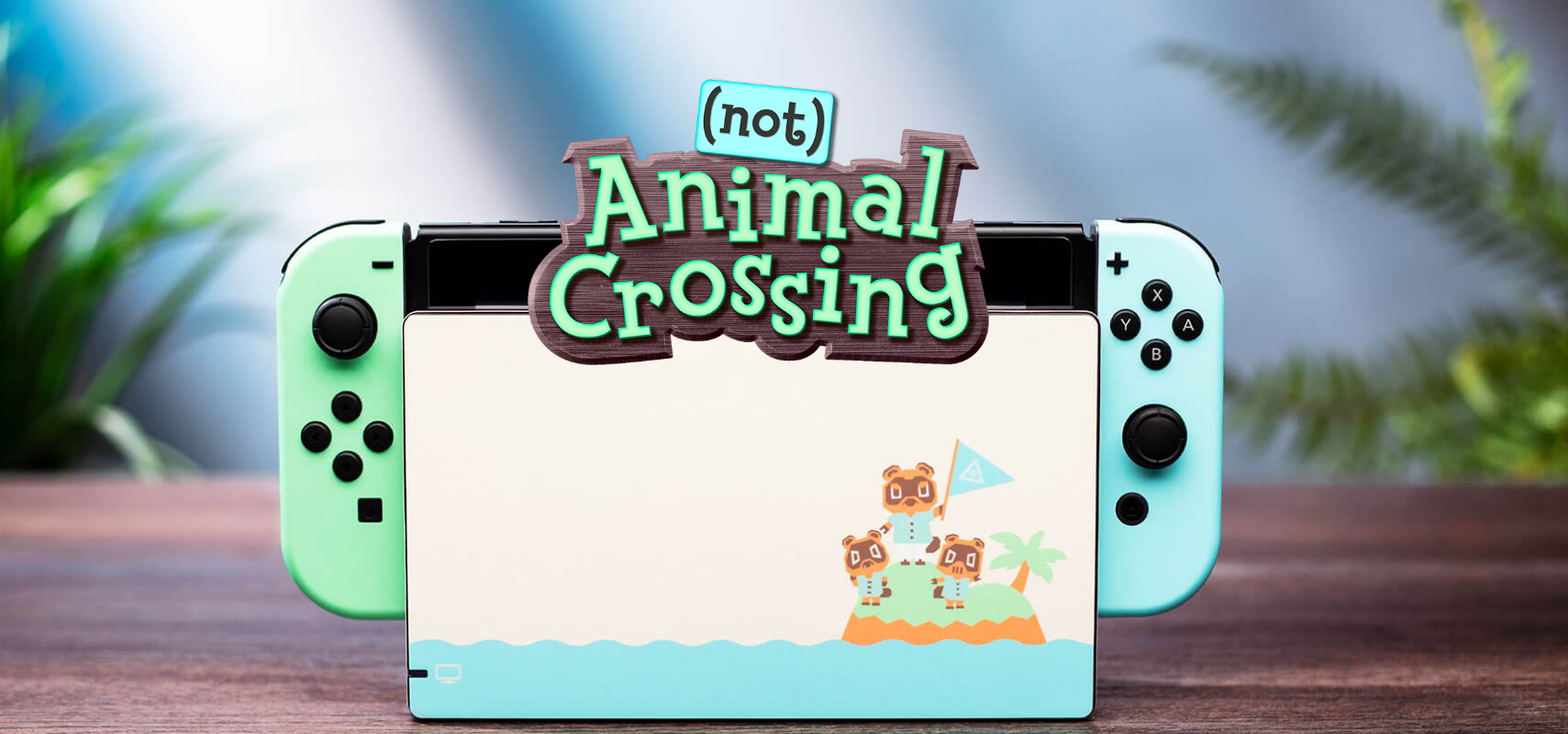Google Pixel Tablet Review: A Home-Centric Device with Practicality in Mind
The Android platform has had a diverse history in the realm of tablets, and even with the introduction of the new Pixel Tablet, there’s an intriguing tale to unfold. Unveiled initially at Google I/O 2022, it took a full year before the tablet was officially launched, hinting that Google aimed for something truly remarkable with this device.
This narrative follows their decision to step away from the tablet market back in 2019, just before the pandemic elevated tablets to essential devices for many. Comparisons with Apple’s iPad are inevitable, given the latter’s longstanding dominance in the premium tablet arena, now being challenged by Google’s entrance.
Does Google bring a distinctive flavor to this tablet, and does it warrant the excitement it’s generating?
While contemplating Android tablets, the names that often spring to mind are Samsung and Lenovo. However, Google’s entry into this realm under its own banner takes a different approach. They’ve addressed a key predicament of modern tablets – their tendency to languish at home, and in some unfortunate instances, remain untouched for so long that they’ve even lost their charge by the time you actually require them. Google addresses this issue with the Pixel Tablet’s innovative docking station, which also doubles as a speaker – a feature that, I would argue, stands as the tablet’s most compelling selling point. The tablet easily attaches with magnets, securely held in place while it charges, all without the hassle of dealing with cords or cables. When placed on the docking station, the tablet takes on the appearance reminiscent of a Nest Hub Max.
Using Pixel Tablet
When the tablet rests on its stand, it activates what’s called the hub mode. In this mode, I can set up screen savers, like displaying my personal photos from Google Photos. I have the flexibility to choose which information I want readily available, and just like when the tablet operates independently, I can easily summon Google Assistant. Furthermore, a shortcut for Google Home is conveniently accessible on the lock screen, allowing quick control over my smart home devices.
However, this hub mode is linked to a single user account, which means that only the person who initially sets up their account on the tablet can manage these preferences and decide which notifications or features should be active. Consequently, you continue to receive app notifications from apps installed on the tablet, even in hub mode. Practically, the tablet switches to the originally set user account as soon as it’s docked. While this is convenient for the account owner, it’s less so for others. Hence, the Pixel Tablet isn’t particularly well-suited for catering to the needs of an entire family.
When the Pixel Tablet is attached to its docking station, it undoubtedly resembles a smart display with integrated speakers, and it’s easy to assume that it’s incredibly convenient to detach it and use it as a regular tablet. However, it’s essential to bear in mind that a tablet and a smart display have distinct demands. One of the prime advantages of a smart display with speakers is its consistent location. Yet, if you set a timer for boiling potatoes in the kitchen and a potential child carries the tablet away for gaming, watching movies, or browsing, your timer will also go away.

The Google Pixel Tablet is, therefore, versatile in its applications, both beneficial and challenging. It straddles a middle ground where it doesn’t fully metamorphose into a conventional tablet and neither does it transform into a fully-fledged smart display and speaker.
Sound and display
The audio quality from the speaker stand, when the tablet is docked, is quite acceptable. You get noticeably more bass than in a standard tablet, which becomes evident when I lift the tablet off the speaker. In this case, the music shifts to play from the tablet’s built-in speakers, resulting in a clear downgrade. At the same volume, the music becomes nearly unlistenable with sharp treble, poor balance, and significantly reduced bass. Overall, the speaker stand, when active, performs more like a regular kitchen radio however, than a high-fidelity sound system. To be entirely honest, I was somewhat disappointed by the relatively modest performance of the speaker in the docking station.
The Pixel Tablet features an LCD screen with a resolution of 2560 x 1600 pixels. Unfortunately, it’s not OLED like you would find in devices like the Samsung Galaxy Tab S8+. Nevertheless, LCD screens are still common for tablets in this price range. It’s worth noting that Google has opted for a 60Hz refresh rate display, while the Samsung device boasts a 120Hz refresh rate. Though I wouldn’t necessarily label this a deal-breaker: chances are, you’ll likely spend less time scrolling on your tablet compared to your phone. However, it does depend on how you intend to use it.
Anyway, similar to a smart display like the Nest Hub, it’s possible to cast content – both audio and video – to the Pixel Tablet, but only when it’s placed on the speaker stand. Once the tablet is removed from the stand, the speaker becomes unusable and unavailable for casting. The screen maintains low brightness while charging and displaying the screensaver. While it’s possible to manually increase the brightness, it consistently returns to lower levels later. This is efficient for power consumption but less practical if you intend to utilize the screen’s display. Unlike the Nest Hub, the tablet lacks a proximity sensor to automatically turn on when someone is nearby.
Performance & cameras
In terms of performance, the Pixel Tablet is powered by Google’s own Tensor G2 chip. The tablet handles all the everyday tasks I require of it, although it doesn’t particularly stand out. Notable features include the 360-degree backgrounds in Google Meet, where you can select, for instance, a sandy beach as your background during video calls. The tablet adapts the background based on its movements, creating the illusion that you’re virtually moving within this 360-degree imaginary beach environment. In video call scenarios, the function to keep you centered in the frame while the tablet is stationary and you move around is quite practical. While I haven’t yet had the opportunity to test the Pixel Tablet for gaming and emulation, I extensively examined the capabilities of the Tensor chip in the Pixel 7 Pro phone and expect a similar level of performance in the Pixel Tablet.
The Pixel Tablet also includes a couple of cameras, though you should not to get overly enthusiastic – we’re not talking about smartphone-level camera capabilities here. Instead, there are two identical 8-megapixel cameras. It’s somewhat rare to come across devices with the same camera setup on both the front and back, but Google’s choice could be quite sensible given the practical use of tablet cameras.
Verdict
Priced at $500, the Pixel Tablet might appear slightly expensive, particularly considering that a base model iPad covers essentially the same tablet functions, and a Nest Hub Max performs similar smart display functions, both at a significantly lower cost. The value you extract from the Pixel Tablet will largely depend on how often you remove it from its dock. From discussions with others, it’s evident that a capable tablet that doubles as a smart display aligns with their desires. If you already possess an Android phone or are deeply involved in Google’s ecosystem through the Google Home app, the Pixel Tablet could potentially make more sense for you than an iPad.
However, the Pixel Tablet also leans towards being a safe choice. It doesn’t push the boundaries of what a versatile touchscreen slate can be used for, nor does it attempt to compete with devices like the iPad Pro. This leaves room for Google to potentially release a “Pixel Tablet Pro” in the future, complete with accessories for productivity and perhaps more advanced software. The company could be gauging interest in Android tablets before fully committing.